Hello All,
I had created a tool Named Controller Storage in Year 2020, and then in 2021 I updated the tool and TRIED selling it for 2$, What happened?

Sales of the Tool
One of the coolest website
Animprops – https://animprops.com/
One of the dumb sites
Gumroad – bloody can’t even find my own tool, forget it and very complicated. If anyone interested to help me ping me in the comments.
Free Version
Controller storage FREE version sold 45 times From July 2020 to September 2022 , thanks to all of the people those who have tried it.

Paid Version
The paid version did not sell at all, 2$ for a tool was an expensive deal lol.
I did a Survey from the people/artists who purchased the free version, to understand the requirements and if they will pay for the tool or not, I got tremendous amount of feedback – 2 🤣.
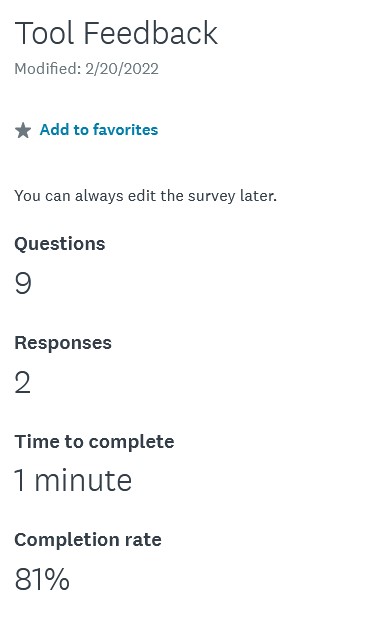
I was seeking for some answers to improve, so i came across Autodesk forums – And I received really good constructive criticism – and I know people are not going to click to the link 😁 – so below is the message
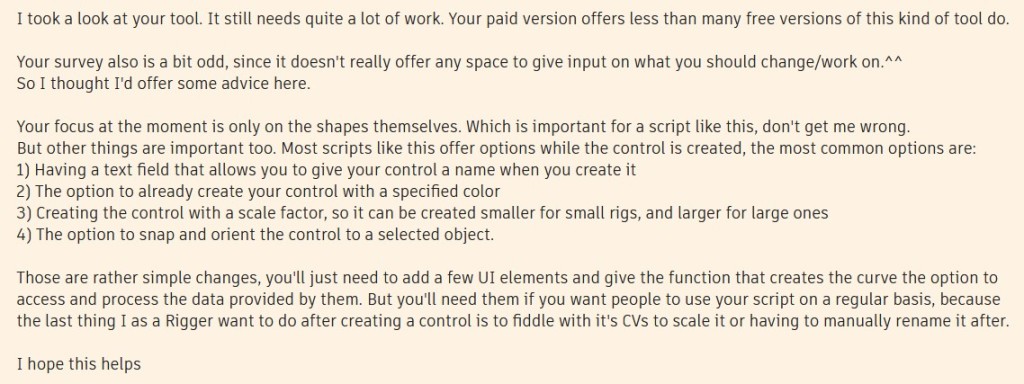
from Today onwards I have made the updated tool free as well.
Analysis
So as per me the tool is a hit, I was not expecting more than 1 person(that is me)to use it. Experiment of keeping the paid product in the market helped me understand certain things, eg: asking questions, survey’s, updates, at what point one should make tools paid, etc. These are few of them I need to work on from next time. Hopefully I’ll come with a better update for the tool next time, lets see 😄.
That’s all for Today.

