Hello Guys,
Character development yessssssss!!!!!!!!!!!
this is a concise version, if you want to see the complete uncut version check out my trello page
https://trello.com/b/9ig0O1q9/characterhead
Table of contents
My PC configuration DCC I used to execute this task About me Output Steps that i took to execute the task in DCC's Keep deleting cache(windows)
My PC configuration,
AMD Ryzen 1800x Asus Crosshair VI HERO x 370 GSKILL RAM 16GB DDR4 1 TB WD HDD 240 GB SSD BENQ BL2420PT NVIDIA QUADRO P4000
But you can create a model from a very basic machine as well(if you are not planning to use a game engine especially unreal engine), I wont suggest a config in this series probably some other time.
DCC I used to execute this task
Head modelsheet(not a dcc) Photoshop for image edits MAYA 2020.1(cracked) Succinct Save(my tool to rename in an organized manner DD_type_ver.ext) Substance painter version 6.2.2(cracked) ZBrush version 2021.5.1(cracked) crazybump(torrent and with a crack downloaded from somewhere) Premiere pro CC 2017(cracked) unreal 4.26.2 pureref
About Me
Year 2021
I am Blossom i have been in the industry for quite some time, around 5 to 6 yrs, and since the beginning of the journey i wanted to create my own work. Since 4 yrs I have been working as Pipeline TD/ATD That lead to a lot of epiphany of working in an organized manner. This was around right time to begin my new work. I have waded with time to complete this character Face. I hope you guys like it. I have put around 1 year working every Samstag und Sonntag learning software’s and workflow this is just first pass of my growth.

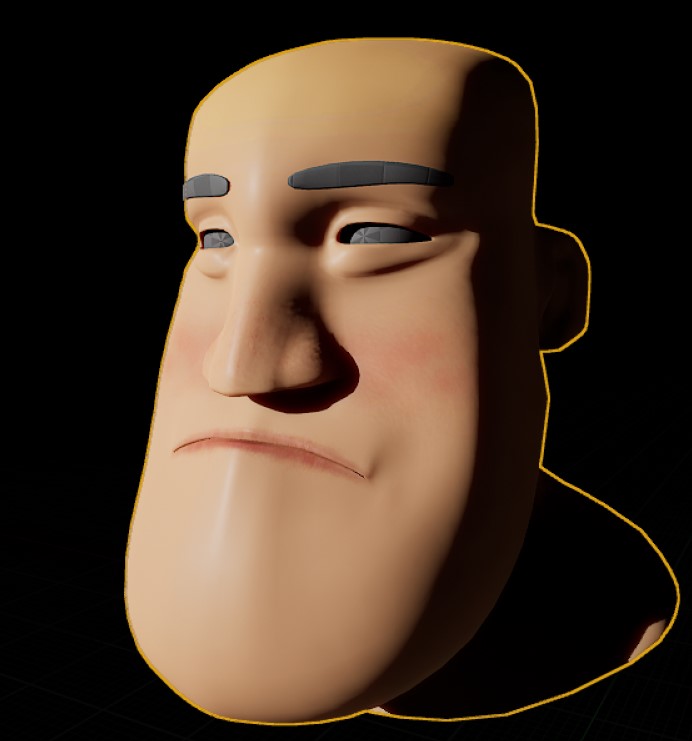

from left to right – non scaled, unreal(scaled), scaled(in dcc as per unreal)
Steps that i took to execute the task in DCC’s
Murphy’s law – “Anything that can go wrong will go wrong”
Below is just a basic version of my approach, it is not relevant from the time what i did. To get to this proper order i had to do a lot of back and forth between software’s. for more info visit my trello page https://trello.com/b/9ig0O1q9/characterhead
Modelsheet
Be sure what you want to make, or else you’ll not end up making anything. Modelsheet is a 2d representation of your idea, either you can draw one or download from goooooogle or pinterest
Scale/Unit Scale
This is one of the most crucial step before you start any proj. If you are planning to use multiple software’s make sure you take a reference model export it to the software and check if that is what you are looking for. That will make your life hassle free. I wanted to use unreal for this proj as i wanted to render realtime to understand the process. I came across one of the most brilliant website https://www.worldofleveldesign.com/ that help me understand scale in the engine.
Modeling
I used Maya and referred the below video as closely as possible to create my model and honestly it worked for me. Great video for any beginner.
I have created a face with the help of the video in one of the DCC(Digital content creation) software
create 2 lods, one with low and the other with high(smooth)
use mesh cleanup before you start texturing or sculpting(or it will make you cry), for n-gons, 4-sided mesh etc. if not sure take it in zbrush and confirm the fbx, before you start the unwrapping.
Unwrapping
unwrap the low poly lod and transfer the uv to high poly
maya low poly to high poly uv transfer
(reason i am opting out of udims because mainly it is for vfx, second i have less polygons, and third udims convoluted my scene. so decided to go with normal assigning shaders and keep my life hassle free) But these days it is a standard practice please do learn it. I attempted and opted out.
Sculpting
I was originally not intending to sculpt, i was trying to pull off the skin details in substance, but watching some references of https://www.behance.net/gallery/37160447/Hannibal Guzz Soares, and watching my substance painter maps(a real piece of art), I decided to switch to zbrush and try out sculpting, bad or good was not the end goal. I’ll get to learn the process(i know in the end both exports maps, but just want to compare and see the output).


Substance Painter maps output in maya with sss arnold


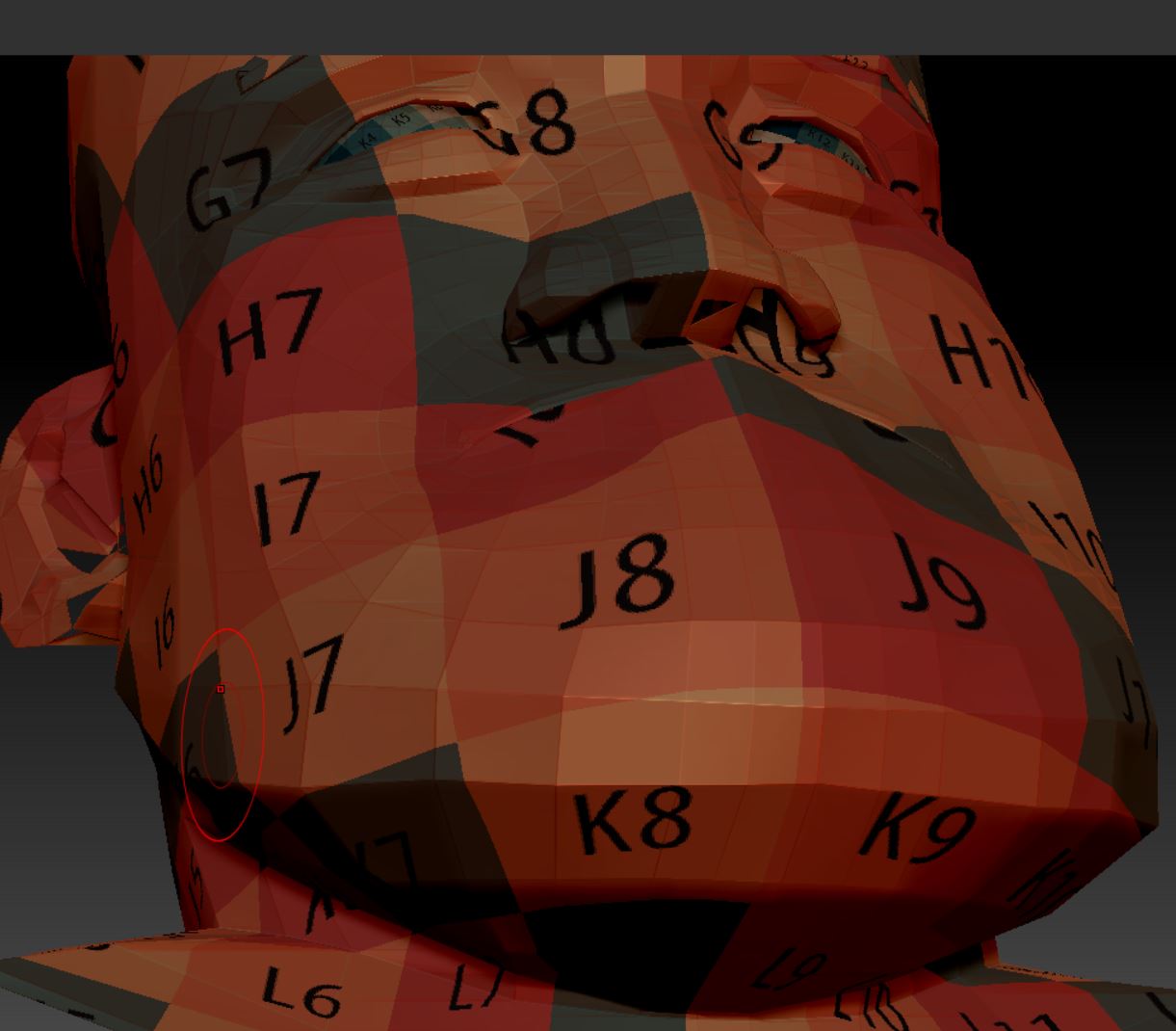

FBX in zbrush with artifacts


OBJ in zbrush with resolved artifacts, but don’t get fooled, while importing back in maya the count changes so better fix it in the modeling stage.
Choose as per your requirements. I fixed the issues in maya and re imported as fbx
Export Displacement map and Normal map for Arnold and Unreal engine
Normal Map from Zbrush – https://www.zbrushcentral.com/t/zbrush-normal-problem/319516/2

Displacement Map from Zbrush – recommended settings

Texturing
I have used Substance Painter for my character head, there is a technique i realized, after working on it for a while,
just assign every part different shader’s in your DCC(maya) and export FBX, substance reads the shader’s as different layers. Which is really good, we don’t have to create UDIM or sets or any complicated setups. At least for someone who just wants to concentrate on basic skin Texturing.
The setup that i used,
The below mentioned template PBR Metallic Roughness to render in maya arnold 4.0.2. This is a very controversial topic. so I’ll leave it up to you guys which one do you prefer.

study materials
https://forum.substance3d.com/index.php?topic=9205.0
https://answers.arnoldrenderer.com/questions/433/substance-painter-to-arnold-5-workflow.html
https://forum.substance3d.com/index.php?topic=4674.0
to study indepth
https://trello.com/c/tHdmmPE1/4-character-head-texturing-substance-painter
Shading
Shading is one of those parts where you’ll be able to see your progress, combining all the above puzzle parts will lead to the output that i have posted above, I am still not done with all the maps, but workflow remains the same
Substance painter to Maya node workflow
https://substance3d.adobe.com/documentation/integrations/substance-in-maya-overview-194216205.html
https://store.substance3d.com/blog/substance-maya-rendering-future
SSS — https://www.youtube.com/watch?v=2DTqDbErid8
Unreal shading
https://cgcookie.com/articles/normal-vs-displacement-mapping-why-games-use-normals
https://docs.unrealengine.com/4.26/en-US/Resources/Showcases/PhotorealisticCharacter/
SSS — https://www.youtube.com/watch?v=_PLAZW5BBAY&t=64s
Delete stuffs
This step is as crucial as above, or else this will be the last time you create your work
c_drive clean up links
https://wipster.io/blog-for-creative-teams-who-want-better-collaboration-tools/managing-cache-files
https://support.mozilla.org/en-US/questions/996182
https://forums.unrealengine.com/t/derived-data-cache/9321/3
https://forum.sublimetext.com/t/purpose-of-index-and-cache-directory-safe-to-delete/41069/2
https://www.youtube.com/watch?v=7aw_40j4-zw
https://answers.unrealengine.com/questions/255793/view.html
http://docs.pixologic.com/reference-guide/preferences/quicksave/
C:\Users\ADMIN\AppData\Local\Packages\Microsoft.MSPaint_8wekyb3d8bbwe\LocalState\Projects
C:\Users\ADMIN.gradle\caches
C:\Users\ADMIN\AppData\Local\Sublime Text 3\Cache
command line(windows): pip cache purge
Thank You guys, Be safe.