Hello Guys,
Today we’ll install Perforce and setup Azure for home use!!. This is just a test setup to understand the process, even I don’t know most of terminologies but lets learn. Please don’t do it blindly I request, as I have updated the page while I was attempting the installation(multiple times, don’t rely on images). Please read all the notes. All the best. cheers!!
Table of Contents
P4D
P4ROOT
Disk Allocation
Install Perforce P4V
Perforce SSL Setup
P4V Initiating
Microsoft Azure
Azure CLI
Resource Group CLI
Virtual Network CLI
Some Doubts(verbose)
Credentials
Resources
Install Perforce P4D
(directly from website)
What is Helix Core (P4D) Server?
Helix Core (P4D) is version control for accelerated development. It securely versions all digital content – even large files – in a single repository. And it scales for large teams, handles thousands of daily transactions, and delivers files quickly to remote users.
Download link
https://www.perforce.com/downloads/helix-core-p4d
Provide your Family and Platform and you can proceed with download.

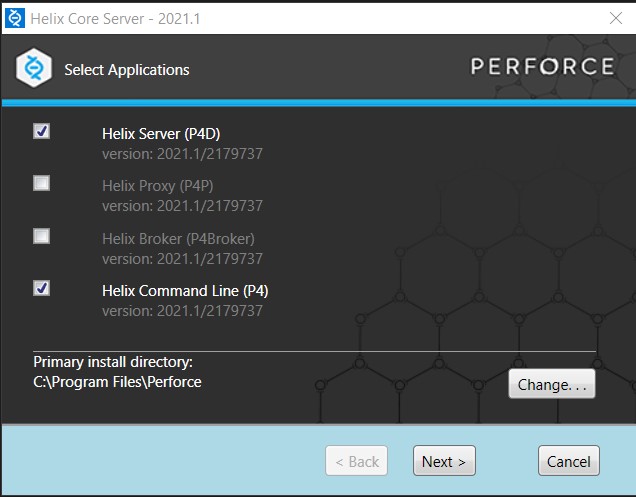
As per few videos, They recommend to save everything in C drive
But if you have a small C drive you can opt for any other drive.

P4D root directory — please read the below info from docs and choose for yourself.
Because all Helix server files are stored by default beneath the server root, the contents of the server root can grow over time.
note: P4ROOT directory should be kept in c drive it causes some issues while manually creating new servers for example Perforce2
https://www.perforce.com/manuals/p4sag/Content/P4SAG/install.unix.create_root.html
Disk Allocation
https://www.perforce.com/manuals/p4sag/Content/P4SAG/install-disk-space-allocation.html

Server- localhost:1666
User Name- ADMIN (or any name)
Text Editing Application- notepad(or any)
I had raised a ticket because i was getting an error of Typemap not changed so please keep it notepad only.
(note: Normally, with editors like Notepad, vi, or similar, the command stays ‘connected’ to the editor session)

Install Perforce P4V


Server- localhost:1666
User Name- ADMIN (it should be same as P4D)
Text Editing Application- (it should be same as P4D)

https://www.perforce.com/video-tutorials/vcs/how-install-your-helix-core-server-client-windows-10
Please check the below places
ctrl+R services.msc #look for Helix Core Server ctrl+shift+esc services Tab # look for Perforce


Now that everything is setup, lets secure the line.
Perforce SSL Setup
Below text is directly from perforce
https://community.perforce.com/s/article/2596
Open up a Windows command prompt by right-clicking on the Windows Command Prompt icon and selecting “Run as”; select “Administrator”. “Run as”; select “Administrator”
https://www.perforce.com/manuals/cmdref/Content/CmdRef/P4SSLDIR.html
mkdir C:\SSLKEYS
Ensure this directory is accessible by the user who runs the Perforce service:
(note: Please put double inverted commas )
p4 set P4SSLDIR="C:\SSLKEYS" p4d -Gc p4 set -S Perforce P4SSLDIR="C:\SSLKEYS" p4 set -S Perforce P4PORT=ssl::1666 p4 -p 1666 admin stop net start perforce p4 set P4PORT=ssl:localhost:1666 p4 info
look for Server encryption: encrypted in the info

P4V Initiating
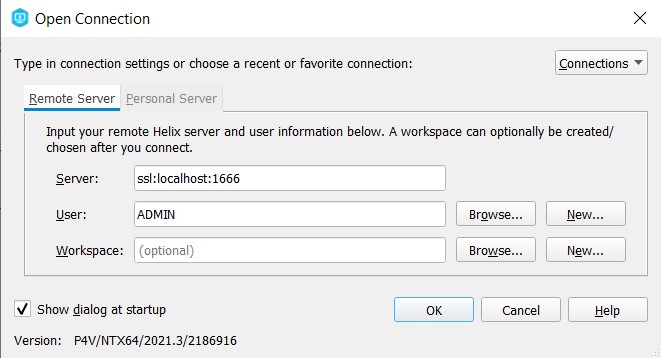
User Name- ADMIN (it should be same as P4D)
OK the above dialog box.
This is where it gets more dirty

Microsoft Azure
At its core, Azure is a public cloud computing platform.
Microsoft Azure is a cloud platform for storing your work, you need a pack to let your perforce account recognize and sync your work to cloud.
One will receive a mail once you mention your mail id in the perforce page(download and install p4d and p4v)



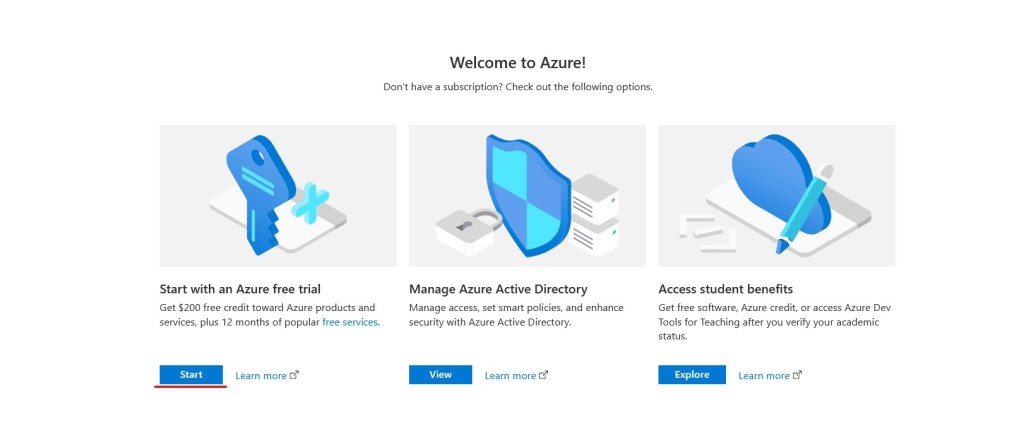
https://dev.to/azure/azure-free-account-is-it-really-free-53cb
after you are subscribed please go through below page, it is all that I am explaining just follow you’ll do good.

https://www.perforce.com/products/helix-core/install-enhanced-studio-pack-azure
or if you have more money pay-as-you-go!!
Subscription page will be displayed fill in your details its quite simple and you’ll receive 200$ roughly Rs.14000+ depending on the currency rate at the time.(just a heads up any one using HDFC debit card check if your name is mentioned on the card if not, please prefer another card). No need to worry even if the subscription is collecting your details upfront, you’ll be prompted later if you want to upgrade with payment, it wont auto deduct from your account. cheers!!(unfortunately i did not take snaps of the subscription page) for more details https://docs.microsoft.com/en-us/azure/cost-management-billing/manage/avoid-charges-free-account
for perforce enhanced studio pack please name the resource group as
perforce-vcs-development
(Note: when you are logging in freshly second time, go to your profile symbol top right corner, click once and you’ll find Azure Portal, that is how you can go to the portal page of Azure)
Download Azure CLI
From here onwards I’ll be logging in through CLI(command line). I have few reasons.
Since i have been working in Linux for a while, I feel really comfortable in CLI(plus it looks cool if somebody is watching, lol). Azure CLI is same as the Website interface. Whatever details I’ll show you through CLI those exact details can be filled on the Website. Don’t Worry if something goes wrong, you can delete anytime you want. For people those who are not a CLI fans or inexperienced for them I’ll link the page where Azure docs have explained with Website Slides in docs. ALL THE BEST. Here it comes.
https://docs.microsoft.com/en-us/cli/azure/install-azure-cli-windows?tabs=azure-cli
Download from the above link. It will be installed in C drive for windows 10 users by default(that sucks).

you can login in azure through command line()
az login(Note: If you use a cloud shell, it will create a resourcegroup, read about it(resource group))
Resource Group CLI
A resource group is a container that holds related resources for an Azure solution — VNet enables many types of Azure resources, such as Azure Virtual Machines (VM)
How to Create a Resource Group — Slides
Please read below — resource group reference names list
Please avoid same name. But the name mentioned in the image is the name suggested by perforce. please check the https://www.perforce.com/products/helix-core/install-enhanced-studio-pack-azure
You can skip creating tags and create it. If you have reached till here be kind to your body and drink some water.
CLI
az group create --name perforce-prod-dev --location centralindia
# to delete
az group delete --name perforce-prod-devVirtual Network CLI
Azure Virtual Network (VNet) is the fundamental building block for your private network in Azure
to understand the network block please see the image on this link
How to Create a VirtualNetwork — Slides
https://docs.microsoft.com/en-us/azure/virtual-network/quick-create-portal#create-a-virtual-network
az network vnet create -g perforce-prod-dev -n vnet-prod-centralindia-001 --address-prefix 10.0.0.0/16 \
--subnet-name snet-prod-centralindia-001 --subnet-prefix 10.0.0.0/24What is a NetworkWatcherRG?
(Not an expert on this, but i have used while exploring git(it is a one time thing), always had a love-hate relation with it. But perforce has asked it so I’ll do it. SSH helps you communicate between remote servers)
An SSH key is an access credential for the SSH (secure shell) network protocol. This authenticated and encrypted secure network protocol is used for remote communication between machines on an unsecured open network. SSH is used for remote file transfer, network management, and remote operating system access.
How to Create a SSHKey — Slides
https://www.atlassian.com/git/tutorials/git-ssh
https://docs.microsoft.com/en-us/azure/virtual-machines/ssh-keys-portal#generate-new-keys
note: Before you select any location please check if the cloud machines(VM) are available for that location or else you’ll have to redo this step.
az group create --location centralindia --name "mySshPublicKey"
az sshkey create --location "centralindia" --resource-group "SSHKeyRG" --name "mySshPublicKey"Virtual Machines
Please follow the page exactly, I would recommend this part to be done on azure platform as you’ll have to see the machines you need for work/cloud.
Please provide perforce-vcs-development as your resource group for virtual machines
note: If you plan to purchase please begin working or you will lose the credits provided by azure in no time
https://docs.microsoft.com/en-us/azure/virtual-machines/linux/quick-create-portal
Some Doubts(verbose)
Once you complete the creation you’ll notice below image

Since i did not do all the above steps in a single day, I created and deployed the perforce-studio-pack at later stage(In case you don’t have the studio pack, please go to Microsoft Azure studio pack part above in the page). What I mean there is no hard and fast rule to deploy this pack. just for the record.
for perforce enhanced studio pack please name the resource group as
perforce-vcs-development
If you have reached till here give yourself a pat on the back. take a break drink some tea or coffee.

lets go ahead
Credentials
Everything is explained very well in the below link
https://www.perforce.com/products/helix-core/install-enhanced-studio-pack-azure#tab-panel-62321
Now go ahead with this link, Its pretty self explanatory
https://www.perforce.com/products/helix-core/install-enhanced-studio-pack-azure#tab-panel-61476
But if you come across this error
Connect to server failed; check $P4PORT.
connect: public or pirvate IP:1666: WSAETIMEDOUT, A connection attempt failed because the connected party did not properly respond after a period of time, or established connection failed because connected host has failed to respond.
Please go to this page and look for — How do I resolve a timeout when trying to log into P4V?
https://www.perforce.com/resources/vcs/cloud-version-control-guide#deployment
But if you still have doubt’s like i had
Go to Azure Portal
Search Virtual Machines

Select First Machine
Select Networking
Check the Source Column
There might be something 1.1.1.1/32, This needs to be updated to your ip address.

Go to https://whatismyipaddress.com/
Copy the ip address, replace every value which is related to TCP, as in the above image.
Check the second machine do the same.
(note: One will have to change the ip address everyday as the ip address are dynamic)
Now attempt this once again
https://www.perforce.com/products/helix-core/install-enhanced-studio-pack-azure#tab-panel-62321
https://www.perforce.com/products/helix-core/install-enhanced-studio-pack-azure#tab-panel-61476
and once done Start dancing and incase if you still face the issue please raise a ticket to, and then dance.
helix-cloud-support@perforce.com
support@perforce.com
https://www.perforce.com/support/request-support


a reference video with cloud
I wanted to show a bit more about the perforce workspaces and depot but unfortunately I ran out of credits. Probably I’ll write perforce post independently. I have learnt a lot through this setup. You’ll have creative freedom for your work. Stop saving your file in an old fashioned way. Try the perforce way. Give it a try its worth it.
Configure Less. Create More. — Perforce.
Resources
Best Practice, it might show you to fill a form, please do it and go ahead it is a good read.
https://www.perforce.com/resources/vcs/version-control-best-practices-game-development#success
Helix Core with Unreal
https://www.perforce.com/blog/vcs/how-use-unreal-engine-4-perforce
How to purge the data from depot
https://community.perforce.com/s/article/6823
Types of Depots
https://github-wiki-see.page/m/codewaregames/UnrealGameSync/wiki/Creating-Perforce-Depots
Microsoft Azure
https://www.perforce.com/products/helix-core/install-enhanced-studio-pack-azure
https://www.perforce.com/blog/vcs/what-microsoft-azure-cloud
Azure-What is resource manager
https://docs.microsoft.com/en-us/azure/azure-resource-manager/management/overview
Unreal + Perforce proxy server
https://docs.unrealengine.com/4.26/en-US/ProgrammingAndScripting/UsingPerforce/
resource group reference names list
unreal+perforce info’s
https://docs.unrealengine.com/4.27/en-US/ProductionPipelines/SourceControl/Perforce/
http://www.rebz.org/2012/10/perforce-in-the-cloud-free/
https://allarsblog.com/2017/04/05/populating-perforce-with-an-unreal-engine-source-build/
workspaces
https://community.perforce.com/s/article/1230
https://articles.assembla.com/en/articles/748195-perforce-version-control-with-ue4-assembla
https://stackoverflow.com/questions/17356666/perforce-p4w-error-files-not-in-client-view

